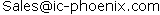STV9936 ,120MHZ ON SCREEN DISPLAY FOR MONITORS WITH 4 TRUE INDEPENDANT WINDOW DISPLAYSFeatures■ Horizontal frequency up to 150 kHz ■ Characters■ On-chip Pixel Clock Generator from 7.68 ..
STV9937 ,120-MHz OSD for Monitors including PictureBooST and 4 Independent Window DisplaysFeatures■ Horizontal frequency up to 150 kHz■ I²C interface for microcontrollers with slave address ..
STVM100DC6F ,I睠 LCD/e-paper VCOM calibratorFeaturesthe VCOM adjustment. This significantly reduces labor costs, increases reliability, and ena ..
STVM100DC6F ,I睠 LCD/e-paper VCOM calibratorBlock diagram . . . . 7Figure 4. Hardware hookup . 7Figure 5. Serial bus data transfe ..
STW10NK60Z ,N-CHANNEL 600VABSOLUTE MAXIMUM RATINGSSymbol Parameter Value UnitTO-220/ TO-220FP TO-2472 2D PAK/I PAKV Drain-sou ..
STW11NB80 ,N-CHANNEL 800VSTW11NB80®N-CHANNEL 800V - 0.65Ω - 11A - T0-247PowerMESH™ MOSFETTYPE V R IDSS DS(on) DSTW11NB80 ..
T77V1D10-12 , Potter & Brumfield
T77V1D10-12 , Potter & Brumfield
T7933 ,ROW DRIVER LSI FOR A DOT MATRIX GRAPHIC LCDT7933 TOSHIBA CMOS DIGITAL INTEGRATED CIRCUIT SILICON MONOLITHIC T7933 ROW DRIVER LSI FOR A DOT M ..
T7NS1D4-48 , Miniature Power PCB Relay T7N / T7N-WG
T7NV5D4-24-WG-A , Miniature Power PCB Relay
T8003 , COMMON MODE CHOKE CATALOG Suited for LAN and Telecom Applications
STV9936
120MHZ ON SCREEN DISPLAY FOR MONITORS WITH 4 TRUE INDEPENDANT WINDOW DISPLAYS
STV9936P/S120-MHz On-Screen Display for Monitors
with 4 T rue Independent Window Displays
Main Features Horizontal frequency up to 150 kHz On-chip Pixel Clock Generator from 7.68 MHz
to 120 MHz, without crystal oscillator 16-pin Narrow SO or DIP packages Programmable horizontal resolutions from
384 to 1524 dots per scan line 4 independent windows all with character
display Overlapping windows with automatic control
of display priorities and scrolling menu
effects Independent and programmable displays,
positions and sizes for each window Transparent or 8 programmable background
colors for each window Window size up to 16 rows of 32 characters Each window has its own bordering or
shadowing effects with programmable color,
height and width Each window can be separately erased Programmable common positioning to easily
control centered display 256 standard and 16 multi-color characters or
graphic fonts in ROM. Character fonts can be
customized using a mask-programmable
ROM Characters Common character height and row space.
Character height from 18 to 127 lines and
space lines from 0 to 62 split above and below
character rows 12 x 18 dot matrix per character Display of up to 704 characters Programmable shadow/border effects for
characters in each separate window 32 programmable background, foreground,
blinking character colors for each character (8
possibilities per window) 8 selectable colors for standard characters Transparent and 8 selectable colors for
background
On-Screen Effects Fade-in/Fade-out effects Possibility of full-screen display with a
selectable color
I²C interface for microcontrollers with slave
address BA(h) in Read and Write modes
STV9936P/S
Table of Contents
Chapter 1 General Description . . . . . . . . . . . . . . . . . . . . . . . . . . . . . . . . . . . . . . . . . . . . . . . .51.1 Pin Description ...................................................................................................................7
Chapter 2 Register Addressing . . . . . . . . . . . . . . . . . . . . . . . . . . . . . . . . . . . . . . . . . . . . . . .82.1 I²C Protocol ..........................................................................................................................8
2.1.1 Data to Write ........................................................................................................................................8
2.1.2 Transmission Formats ..........................................................................................................................8
2.1.3 Format, Window and Row Address (FWR) ..........................................................................................9
2.1.4 Format, Attribute and Column Address (FAC) .....................................................................................9
2.1.5 Control Data, Color Codes or Character Codes (D) ..........................................................................10
2.1.6 Configuration of Transmission Formats ............................................................................................10
2.2 Format Changing ...............................................................................................................10
2.3 Read Mode .........................................................................................................................11
2.4 Addressing Map .................................................................................................................11
Chapter 3 Window Specifications . . . . . . . . . . . . . . . . . . . . . . . . . . . . . . . . . . . . . . . . . . . .123.1 Enable Display ...................................................................................................................13
3.2 Origin Positions for the 4 Windows ....................................................................................13
3.2.1 General Horizontal Delay (HD) ..........................................................................................................13
3.2.2 General Vertical Delay (VD) ...............................................................................................................13
3.3 Window Positions in the Frame ..........................................................................................14
3.3.1 Window Horizontal Delay ...................................................................................................................14
3.3.2 Window Vertical Delay .......................................................................................................................14
3.4 Window Size: Number of Character Rows and Character Columns ..................................15
3.4.1 Window Horizontal Size .....................................................................................................................15
3.4.2 Window Vertical Size .........................................................................................................................15
3.5 Window Background Color .................................................................................................16
3.6 Window Bordering and Shadowing Effects ........................................................................16
3.6.1 Enable Bordering or Shadowing Effects ............................................................................................16
3.6.2 Bordering or Shadowing Selection ....................................................................................................16
3.6.3 Border or Shadow Color ....................................................................................................................17
3.6.4 Bordering or Shadowing Size ............................................................................................................17
3.7 Window Display Priority Management ...............................................................................18
Chapter 4 Character Specifications . . . . . . . . . . . . . . . . . . . . . . . . . . . . . . . . . . . . . . . . . . .194.1 General Description ...........................................................................................................19
4.2 Horizontal Resolution ........................................................................................................19
STV9936P/S4.4 Row Height (Space Lines) .................................................................................................20
4.5 Character Colors ................................................................................................................21
4.5.1 Character Background Color .............................................................................................................21
4.5.2 Character Color .................................................................................................................................22
4.5.3 Character Blinking Effect ...................................................................................................................23
4.6 Multicolor Characters .........................................................................................................23
4.7 Character Shadowing .........................................................................................................23
4.8 Character Font ...................................................................................................................25
Chapter 5 RAM Specification . . . . . . . . . . . . . . . . . . . . . . . . . . . . . . . . . . . . . . . . . . . . . . . .285.1 Character Coding ...............................................................................................................28
5.2 Window Memory Allocation ................................................................................................28
5.3 Memory Size Allocation ......................................................................................................28
5.4 Window Reset ....................................................................................................................30
Chapter 6 Pixel Clock Generator . . . . . . . . . . . . . . . . . . . . . . . . . . . . . . . . . . . . . . . . . . . . .31
Chapter 7 General OSD Programming . . . . . . . . . . . . . . . . . . . . . . . . . . . . . . . . . . . . . . . . .327.1 Enable OSD .......................................................................................................................32
7.2 Fade-in and Fade-out Effect ..............................................................................................32
7.3 Full Screen Display ............................................................................................................32
7.4 Signal Polarity and Triggering ...........................................................................................33
7.5 Reset ..................................................................................................................................34
Chapter 8 Registers . . . . . . . . . . . . . . . . . . . . . . . . . . . . . . . . . . . . . . . . . . . . . . . . . . . . . . . .358.1 Register Specification ........................................................................................................35
Chapter 9 Application Hints . . . . . . . . . . . . . . . . . . . . . . . . . . . . . . . . . . . . . . . . . . . . . . . . .389.1 Software Hints ....................................................................................................................38
9.1.1 Programming Recommendations ......................................................................................................38
9.1.2 Examples of Programming .................................................................................................................38
9.2 Hardware Hints ..................................................................................................................39
Chapter 10 Application Diagrams . . . . . . . . . . . . . . . . . . . . . . . . . . . . . . . . . . . . . . . . . . . . .40
Chapter 11 Electrical and Timing Characteristics . . . . . . . . . . . . . . . . . . . . . . . . . . . . . . . .4211.1 Absolute Maximum Ratings ...............................................................................................42
STV9936P/S11.3 Electrical and Timing Characteristics .................................................................................42
11.4 I²C Bus Characteristics ......................................................................................................43
Chapter 12 Package Mechanical Data . . . . . . . . . . . . . . . . . . . . . . . . . . . . . . . . . . . . . . . . . .4412.1 SO16 Narrow Plastic Micropackage ..................................................................................44
12.2 Dual In-line Plastic Package ..............................................................................................45
Chapter 13 Revision History . . . . . . . . . . . . . . . . . . . . . . . . . . . . . . . . . . . . . . . . . . . . . . . . . .47
STV9936P/S General Description General DescriptionThe STV9936 is a new On-Screen Display (OSD) device with multiple menu displays for monitor
applications.
In addition to the standard features of an OSD, the special features of the STV9936 are listed below: Simultaneous display of up to 4 menus anywhere on the screen. Each of the 4 independent
windows, all displaying characters, can be overlapped and display priorities are automatically
controlled. Window sizes and positions are independently programmable as well as scrolling
menu effects. Programming of the general OSD and of the 4 windows is controlled by an I²C bus in Read and
Write modes, to suit the various CRT displays. Associated with an easily programmable character height, the internal PLL generates the
programmable pixel clock, without using a crystal oscillator, that defines the character width
making the device suitable for multi-sync applications. A maximum of 704 characters, defined in the mask-programmable ROM, are distributed among
the 4 windows and displayed simultaneously.
Figure 1: Multi-window Concept with Character Display