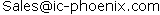MAX196EVKIT ,Evaluation Kit for MAX196/MAX198FeaturesThe MAX196 evaluation kit (EV kit) is an assembled and♦ Stand-Alone Demotested board for pr ..
MAX19700ETM+T ,7.5Msps, Ultra-Low-Power Analog Front-EndFeaturesThe MAX19700 is an ultra-low-power, mixed-signal ana-♦ Dual 10-Bit Rx ADC and Dual 10-Bit T ..
MAX19705ETM+ ,10-bit, 7.5Msps, Ultra-Low-Power Analog Front-EndFeaturesThe MAX19705 is an ultra-low-power, mixed-signal ana- ♦ Dual 10-Bit, 7.5Msps Rx ADC and Dua ..
MAX19707ETM ,10-Bit, 45Msps, Ultra-Low-Power Analog Front-EndApplications21IDN 40 D6WiMAX CPEs VoIP Terminals 20IDP 41 OVDDGND 42 19 OGND802.11a/b/g WLAN Portab ..
MAX19707ETM+ ,10-Bit, 45Msps, Ultra-Low-Power Analog Front-EndELECTRICAL CHARACTERISTICS(V = 3V, OV = 1.8V, internal reference (1.024V), C ≈ 10pF on all digital ..
MAX19707ETM+ ,10-Bit, 45Msps, Ultra-Low-Power Analog Front-EndFeaturesThe MAX19707 is an ultra-low-power, mixed-signal ana- ♦ Dual, 10-Bit, 45Msps Rx ADC and Dua ..
MAX494 ,Single/Dual/Quad, Micropower, Single-Supply, Rail-to-Rail Op AmpsApplications *Dice are specified at TA = +25°C, DC parameters only.__________Typical Operating Circ ..
MAX4944ELA+ ,Overvoltage-Protection Controllers with Internal FETMAX4943–MAX4946/MAX4944L/MAX4945A/MAX4945L/MAX494919-0552; Rev 3; 6/08Overvoltage-Protection Contro ..
MAX4944ELA+T ,Overvoltage-Protection Controllers with Internal FETApplicationsACOK 4 5 GNDMAX4949Cell Phones PDAs and Palmtop DevicesµDFN2mm × 2mmDigital Still Camer ..
MAX4944LELA+ ,Overvoltage-Protection Controllers with Internal FETApplicationsACOK 4 5 GNDMAX4949Cell Phones PDAs and Palmtop DevicesµDFN2mm × 2mmDigital Still Camer ..
MAX4945AELA+ ,Overvoltage-Protection Controllers with Internal FETFeaturesThe MAX4943–MAX4946/MAX4949 family of overvolt- ♦ Input Voltage Protection Up to +28Vage-pr ..
MAX4945LELA+T ,Overvoltage-Protection Controllers with Internal FETFeaturesThe MAX4943–MAX4946/MAX4949 family of overvolt- ♦ Input Voltage Protection Up to +28Vage-pr ..
MAX196EVKIT
Evaluation Kit for MAX196/MAX198
_______________General DescriptionThe MAX196 evaluation kit (EV kit) is an assembled and
tested board for prototyping designs using the MAX196
12-bit, multi-range data-acquisition system (DAS). The
board includes voltage buffers for all six analog input
channels, and is designed to be operated in a stand-
alone demo mode using a binary LED readout. It can
be adapted to a user-provided 16-bit microprocessor
(μP) bus. The EV kit requires a +5V power supply for
the MAX196 and ±15V power supplies for the op amps.
The MAX196 EV kit evaluates both the MAX196 and the
MAX198. To evaluate the MAX198, order a free sample
of the MAX198BCNI along with the MAX196 EV kit.
Maxim also offers a complete μP-based EV system for
the 8-bit interface version of this device, the MAX197.
Refer to the MAX197 EV kit manual.
____________________________FeatureStand-Alone DemoProven PC Board LayoutUser Prototype AreaFully Assembled and TestedJumper-Selectable ConfigurationAX196 Evaluation K19-0473; Rev 0; 2/96
PARTTEMP. RANGEBOARD TYPEMAX196EVKIT-DIP+25°CThrough-Hole
______________Ordering Information
________________________________________________________________________EV Kit
_________________________Quick StartThe MAX196 EV kit is fully assembled and tested.
Follow these steps to verify board operation. Do not
turn on the power supply until all connections are
completed.Connect a +5V supply to the pad labeled +5V, and
connect the ground return to the pad labeled GND.Connect ±15V supplies to the pads labeled, respec-
tively, OPAMPV+ and OPAMPV-. Connect the power
supply’s common terminal to the EV kit’s GND pad.Set configuration jumpers as shown in Table 1. This
selects channel 0 with a ±10V input range and puts
the device in no power-down/internal clock mode.Apply an input signal to the “high-Z” channel 0 input
pad located at the far-right side of the board.Turn on the power supplies.Observe binary readout on the twelve LEDs.
_______________Detailed Description
Stand-Alone Demo Circuit OperationThe demo circuit is a state-machine driven by a 1kHz
system clock that generates the RD, WR, and INTpuls-
es. The circuit runs continuously, writing the command
word programmed by the jumpers, and displaying the
results on the LEDs.
At power-up, R3 and C8 reset flip-flop, U2, generating apulse. On the rising edge of WR, the MAX196 latches
the command word selected by JU4–JU11. The rising
edge of the system clock sets WRhigh, initiating a con-
version. When the MAX196 completes the conversion, the
MAX196 drives INTlow. After INTfalls, RDgoes low at
the next rising edge of the system clock, placing the data
onto the data bus. When RDgoes low, INTgoes high, so
that the next system clock cycle drives RDhigh. RD’s ris-
ing edge latches the data into U6 and U7. U8 and U9
drive the LED display. After RDreturns high, WRgoes
low, and the cycle repeats (Figure 1).
AX196 Evaluation Kit
Table 1. Default Jumper Settings
JUMPERSETTINGJU1Short (default trace)
JU2Short (default trace)
JU3Short (default trace)
JU4 (PD1)Short
JU7 (RNG)Open
JU5 (PD0)Open
JU8 (BIP)Open
JU10 (A1)Short
JU9 (A2)Short
JU11 (A0)Short
JU12Short (default trace)
____________________Component List
DESIGNATIONQTYDESCRIPTION1100pF ceramic capacitor
C2, C4,
C9–C16100.1μF ceramic capacitors
C3, C5210μF ceramic capacitors10.01μF ceramic capacitor10.22μF ceramic capacitor118-pin header
JU1, JU2,
JU3, JU120Open
JU4, JU6–JU1172-pin jumpers
D0–D1112LEDs
SYSTEM
CLOCKtCONV
INT
Figure 1. MAX196 Stand-Alone Demo Circuit Timing Diagram
R1, R2210kΩ, 5% resistors
R4–R1512620Ω, 5% resistors
R16110kΩ, 9-pin SIP resistor
R171100kΩ, 9-pin SIP resistor1Maxim MAX196BCNI174HC74 dual flip-flop
U3, U8, U9374HC04 hex inverter
U4, U52Maxim MXL1014CN quad
op amps
U6, U7274HC574 octal latch11μF ceramic capacitor1470kΩ, 5% resistor
Optional Input BuffersThe op amp buffers are MXL1014 precision quad op
amps, connected in voltage-follower configurations.
These op amps should normally be powered from ±15V
(±22V absolute maximum). Applications that use only
0V to 4V signals may power the MXL1014 from ±5V
with good results.
The MAX196 should be driven from a low output
impedance signal source (such as an op amp). To use
the on-board op amps, drive the HI-Z CH0–CH5 input
pads. When using an off-board low-impedance source,
unplug the MXL1014s and drive the DIRECT CH0–CH5
input pads.
Configuring the MAX196Tables 2, 3, and 4 show the jumper connections for the
different operating modes of the MAX196 EV kit. Refer
to Table 2 for clock and power-down modes, Table 3
for input range selection, and Table 4 for channel
selection.
Using an External ClockAs shipped from the factory, the MAX196 EV kit uses
C1 as a timing capacitor for internal clock mode. To
use an external clock, cut JU1 and apply the external
clock source to the EXTCLK input pad. Start up the kit
with JU4 (PD1) and JU5 (PD0) shorted.
Evaluating the MAX198To evaluate the MAX198, remove the MAX196 and
replace it with a MAX198BCNI.
Interfacing to a 16-Bit BusThe MAX196/MAX198 are designed to connect directly
to a 16-bit μP bus using standard chip-select (CS),
read strobe (RD), and write strobe (WR) signals. JU2,
JU3, and JU12 must be cut to disable the stand-alone
circuit (Table 5). All interface signals are provided on
header H1. For interface details, refer to the
MAX196/MAX198 data sheet.
AX196 Evaluation K
Table 3. Range and Polarity Selection
Table 4. Channel Selection
Table 5. Demo Circuit Jumpers
Table 2. Clock and Power-Down
Selection
JU4
(PD1)FUNCTIONOpen
ShortNo power-down, external
clock mode
Standby power-down
between readings
ShortNo power-down, internal
clock mode
OpenFull power-down between
readings
JU5
(PD0)Short
Short
Open
Open
JU1Open
Short
JU8
(BIP)
MAX196
INPUT RANGE (V)Open
Short0 to 5
Short0 to 10
Open±10
JU7
(RNG)Short
Short
Open
Open
MAX198
INPUT RANGE (V)0 to VREF/2
±VREF/2
0 to VREF
±VREF
JU9
(A2)
JU11
(A0)Short
ShortShort
Short
ShortOpen
ShortOpen
JU10
(A1)Open
Short
Short
Open
CHANNELCH0
CH2
CH1
CH3
OpenShort
OpenOpen
Short
Short
CH4
CH5
JU2JU12ShortShort
OpenOpen
JU3Short
Open
MODEStand-alone demo
Connect to a user-
provided system
AX196 Evaluation Kit15, 62131817161514131219181716151413123456789
0.1m
10m
7, 100345678145678951151193361322
74H
74H442326122423222120191817
5 H
I-Z
I-Z
I-Z
I-Z
I-Z
I-Z
I-Z11155789111213141
F A3489
+5VSQ>C
16
0.1m
.1m
.1m
12
.1m
R DSQ>C5-3-12-5-3-
, U
, U
, U
B, U
Figure 2. MAX196 EV Kit Schematic
AX196 Evaluation KFigure 3. MAX196 EV Kit Component Placement Guide—Component Side
AX196 Evaluation KitFigure 4. MAX196 EV Kit PC Board Layout—Component Side