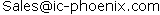MAX6954AAX ,4-Wire Interfaced, 2.7V to 5.5V LED Display Driver with I/O Expander and Key ScanFeaturesThe MAX6954 is a compact display driver that inter-
MAX6954AAX
4-Wire Interfaced, 2.7V to 5.5V LED Display Driver with I/O Expander and Key Scan
General DescriptionThe MAX6954 is a compact display driver that inter-
faces microprocessors to a mix of 7-segment, 14-seg-
ment, and 16-segment LED displays through an SPI™-
or QSPI™-compatible 4-wire serial interface. The serial
interface may be cascaded through multiple devices.
The MAX6954 drives up to 16 digits 7-segment, 8 digits
14-segment, 8 digits 16-segment, or 128 discrete
LEDs, while functioning from a supply voltage as low as
2.7V. The driver includes five I/O expander (or GPIO)
lines, some or all or which may be configured as a key-
switch reader, which automatically scans and
debounces a matrix of up to 32 switches.
Included on chip are full 14- and 16-segment ASCII
104-character fonts, a hexadecimal font for 7-segment
displays, multiplex scan circuitry, anode and cathode
drivers, and static RAM that stores each digit. The max-
imum segment current for the display digits is set using
a single external resistor. Digit intensity can be inde-
pendently adjusted using the 16-step internal digital
brightness control. The MAX6954 includes a low-power
shutdown mode, a scan-limit register that allows the
user to display from 1 to 16 digits, segment blinking
(synchronized across multiple drivers, if desired), and a
test mode, which forces all LEDs on. The LED drivers
are slew-rate limited to reduce EMI.
For a 2-wire interfaced version, refer to the MAX6955*
data sheet. An evaluation kit* (EV kit) for the MAX6955
is available.
*Future product—contact factory for availability.
ApplicationsSet-Top BoxesAutomotive
Panel MetersBar Graph Displays
White GoodsAudio/Video Equipment
FeaturesHigh-Speed 26MHz SPI/QSPI/MICROWIRE™-
Compatible Serial Interface 2.7V to 5.5V OperationDrives Up to 16 Digits 7-Segment, 8 Digits
14-Segment, 8 Digits 16-Segment, 128 Discrete
LEDs, or a Combination of Digit TypesDrives Common-Cathode Monocolor and Bicolor
LED DisplaysBuilt-In ASCII 104-Character Font for 14-Segment
and 16-Segment Digits and Hexadecimal Font for
7-Segment DigitsAutomatic Blinking Control for each Segment10µA (typ) Low-Power Shutdown (Data Retained)16-Step Digit-by-Digit Digital Brightness Control Display Blanked on Power-UpSlew-Rate Limited Segment Drivers for Lower EMIFive GPIO Port Pins Can Be Configured as Key-
Switch Reader to Scan and Debounce Up to 32
Switches with n-Key RolloverIRQ Output when a Key Input Is Debounced36-Pin SSOP and 40-Pin DIP PackagesAutomotive Temperature Range Standard
MAX6954
4-Wire Interfaced, 2.7V to 5.5V LED Display
Driver with I/O Expander and Key Scan
Ordering Information19-2460; Rev 1; 10/02
SPI and QSPI are trademarks of Motorola, Inc.
MICROWIRE is a trademark of National Semiconductor Corp.
Pin Configurations and Typical Operating Circuits appear
at end of data sheet.
Functional Diagram
MAX6954
4-Wire Interfaced, 2.7V to 5.5V LED Display
Driver with I/O Expander and Key Scan
ABSOLUTE MAXIMUM RATINGSStresses beyond those listed under “Absolute Maximum Ratings” may cause permanent damage to the device. These are stress ratings only, and functional
operation of the device at these or any other conditions beyond those indicated in the operational sections of the specifications is not implied. Exposure to
absolute maximum rating conditions for extended periods may affect device reliability.
Voltage (with Respect to GND)
V+.........................................................................-0.3V to +6V
All Other Pins............................................-0.3V to (V+ + 0.3V)
Current
O0–O7 Sink Current......................................................935mA
O0–O18 Source Current.................................................55mA
DIN, CLK, CS, OSC, DOUT, BLINK, OSC_OUT, ISET....20mA
P0, P1, P2, P3, P4...........................................................40mA
GND.....................................................................................1A
Continuous Power Dissipation (TA= +70°C)
36-Pin SSOP (derate at 11.8mW/°C above +70°C).....941mW
40-Pin PDIP (derate at 16.7mW/°C above +70°C).....1333mW
Operating Temperature Range
(TMINto TMAX)...............................................-40°C to +125°C
Junction Temperature......................................................+150°C
Storage Temperature Range.............................-65°C to +150°C
Lead Temperature (soldering, 10s).................................+300°C
DC ELECTRICAL CHARACTERISTICS
MAX6954
4-Wire Interfaced, 2.7V to 5.5V LED Display
Driver with I/O Expander and Key Scan
DC ELECTRICAL CHARACTERISTICS (continued)
MAX6954
4-Wire Interfaced, 2.7V to 5.5V LED Display
Driver with I/O Expander and Key Scan
Typical Operating Characteristics(V+ = 3.3V, LED forward voltage = 2.4V, typical application circuit, TA= +25°C, unless otherwise noted.)
TIMING CHARACTERISTICS
MAX6954
4-Wire Interfaced, 2.7V to 5.5V LED Display
Driver with I/O Expander and Key Scanypical Operating Characteristics (continued)(V+ = 3.3V, LED forward voltage = 2.4V, typical application circuit, TA= +25°C, unless otherwise noted.)
MAX6954
Detailed DescriptionThe MAX6954 is a serially interfaced display driver that
can drive up to 16 digits 7-segment, 8 digits 14-seg-
ment, 8 digits 16-segment, 128 discrete LEDs, or a
combination of these display types. Table 1 shows the
drive capability of the MAX6954 for monocolor and
bicolor displays.
The MAX6954 includes 104-character ASCII font maps
for 14-segment and 16-segment displays, as well as
the hexadecimal font map for 7-segment displays. The
characters follow the standard ASCII font, with the
addition of the following common symbols: £, €,¥, °, µ,
±, ↑, and ↓. Seven bits represent the 104-character font
map; an 8th bit is used to select whether the decimal
point (DP) is lit. Seven-segment LED digits may be con-
trolled directly or use the hexadecimal font. Direct seg-
ment control allows the MAX6954 to be used to drive
bar graphs and discrete LED indicators.
Tables 2, 3, and 4 list the connection schemes for 16-,
14-, and 7-segment digits, respectively. The letters in
Tables 2, 3, and 4 correspond to the segment labels
shown in Figure 1. (For applications that require mixed
display types, see Tables 37–40.)
Serial InterfaceThe MAX6954 communicates through an SPI-compati-
ble 4-wire serial interface. The interface has three
4-Wire Interfaced, 2.7V to 5.5V LED Display
MAX6954
4-Wire Interfaced, 2.7V to 5.5V LED Display
Driver with I/O Expander and Key Scaninputs: clock (CLK), chip select (CS), and data in (DIN),
and one output, data out (DOUT). CSmust be low to
clock data into or out of the device, and DIN must be
stable when sampled on the rising edge of CLK. DOUT
is stable on the rising edge of CLK. Note that while the
SPI protocol expects DOUT to be high impedance
when the MAX6954 is not being accessed, DOUT on
the MAX6954 is never high impedance.
CLK and DIN may be used to transmit data to other
peripherals. The MAX6954 ignores all activity on CLK
and DIN except when CSis low.
Control and Operation Using the 4-Wire InterfaceControlling the MAX6954 requires sending a 16-bit
word. The first byte, D15 through D8, is the command,
and the second byte, D7 through D0, is the data byte
(Table 5).
Connecting Multiple MAX6954s to the 4-Wire BusMultiple MAX6954s may be daisy-chained by connect-
ing the DOUT of one device to the DIN of the next, and
driving CLK and CSlines in parallel (Figure 2). Data at
DIN propagates through the internal shift registers and
appears at DOUT 15.5 clock cycles later, clocked out
on the falling edge of CLK. When sending commands
to daisy-chained MAX6954s, all devices are accessed
at the same time. An access requires (16 x n) clock
cycles, where n is the number of MAX6954s connected
together. To update just one device in a daisy-chain,
the user can send the no-op command (0x00) to the
others. Figure 3 is the MAX6954 timing diagram.
The MAX6954 is written to using the following
sequence:Take CLK low.Take CSlow. This enables the internal 16-bit shift
register.Clock 16 bits of data into DIN, D15 first to D0 last,
observing the setup and hold times. Bit D15 is low,
indicating a write command. Take CShigh (while CLK is still high after clocking in
the last data bit).Take CLK low.
Figure 4 shows a write operation when 16 bits are
transmitted.
If fewer or greater than 16 bits are clocked into the
MAX6954 between taking CSlow and taking CShigh
again, the MAX6954 stores the last 16 bits received,
including the previous transmission(s). The general
case is when n bits (where n > 16) are transmitted to
the MAX6954. The last bits are comprising bits {n-15} to
{n}, are retained, and are parallel loaded into the 16-bit
latch as bits D15 to D0, respectively (Figure 5).
Table 1. MAX6954 Drive CapabilityFigure 1. Segment Labeling for 7-Segment Display, 14-Segment Display, and 16-Segment Display
MAX6954
4-Wire Interfaced, 2.7V to 5.5V LED Display
Driver with I/O Expander and Key Scan
Reading Device RegistersAny register data within the MAX6954 may be read by
sending a logic high to bit D15. The sequence is:Take CLK low.Take CSlow. This enables the internal 16-bit shift
register.Clock 16 bits of data into DIN, D15 first to D0 last.
D15 is high, indicating a read command and bits
D14 through D8 contain the address of the register
Table 3. Connection Scheme for Eight 14-Segment Digits
Table 4. Connection Scheme for Sixteen 7-Segment Digits
Table 5. Serial-Data Format (16 Bits)
MAX6954
4-Wire Interfaced, 2.7V to 5.5V LED Display
Driver with I/O Expander and Key Scanto read. Bits D7 to D0 contain dummy data, which is
discarded. Take CShigh (while CLK is still high after clocking in
the last data bit), positions D7 through D0 in the shift
register are now loaded with the register data
addressed by bits D15 through D8.Take CLK low.Issue another read or write command (which can be
a no-op), and examine the bit stream at DOUT; the
second 8 bits are the contents of the register
addressed by bits D14 through D8 in step 3.
Digit Type RegistersThe MAX6954 uses 32 digit registers to store the char-
acters that the user wishes to display. These digit regis-
ters are implemented with two planes, P0 and P1. Each
digit is represented by 2 bytes of memory, 1 byte in
plane P0 and the other in plane P1. The digit registers
are mapped so that a digit’s data can be updated in
plane P0, plane P1, or both planes at the same time
(Table 6).
If the blink function is disabled through the Blink Enable
Bit E (Table 19) in the configuration register, then the
digit register data in plane P0 is used to multiplex the
display. The digit register data in P1 is not used. If the
blink function is enabled, then the digit register data in
both plane P0 and plane P1 are alternately used to mul-
tiplex the display. Blinking is achieved by multiplexing
the LED display using data plane P0 and plane P1 on
alternate phases of the blink clock (Table 20).
The data in the digit registers does not control the digit
segments directly for 14- and 16-segment displays.
Instead, the register data is used to address a charac-
ter generator that stores the data for the 14- and 16-
segment fonts (Tables 7 and 8). The lower 7 bits of the
digit data (D6 to D0) select the character from the font.
Figure 2. MAX6954 Daisy-Chain Connection
MAX6954
4-Wire Interfaced, 2.7V to 5.5V LED Display
Driver with I/O Expander and Key ScanThe most significant bit of the register data (D7) con-
trols the DP segment of the digits; it is set to 1 to light
DP, and to zero to leave DP unlit (Table 9).
For 7-segment displays, the digit plane data register
can be used to address a character generator, which
contains the data of a 16-character font containing the
hexadecimal font. The decode mode register can be
used to disable the character generator and allow the
segments to be controlled directly. Table 10 shows the
one-to-one pairing of each data bit to the appropriate
segment line in the digit plane data registers. The hexa-
decimal font is decoded according to Table 11.
The digit-type register configures the display driver for
various combinations of 14-segment digits, 16-segment
digits, and/or pairs, or 7-segment digits. The function of
this register is to select the appropriate font for each
digit and route the output of the font to the appropriate
MAX6954 driver output pins. The MAX6954 has four
digit drive slots. A slot can be filled with various combi-
nations of monocolor and bicolor 16-segment displays,
14-segment displays, or two 7-segment displays. Each
pair of bits in the register corresponds to one of the four
digit drive slots, as shown in Table 12. Each bit also cor-
responds to one of the eight common-cathode digit
drive outputs, CC0 to CC7. When using bicolor digits,
the anode connections for the two digits within a slot are
always the same. This means that a slot correctly drives
two monocolor or one bicolor 14- or 16-segment digit.
The digit type register can be written, but cannot be
read. Examples of configuration settings required for
some display digit combinations are shown in Table 13.
7-Segment Decode-Mode RegisterIn 7-segment mode, the hexadecimal font can be dis-
abled (Table 14). The decode-mode register selects
between hexadecimal code or direct control for each of
eight possible pairs of 7-segment digits. Each bit in the
register corresponds to one pair of digits. The digit
pairs are {digit 0, digit 0a} through {digit 7, digit 7a}.
Disabling decode mode allows direct control of the 16
LEDs of a dual 7-segment display. Direct control mode
Figure 4. Transmission of 16 Bits to the MAX6954
Figure 5. Transmission of More than 16 Bits to the MAX6954
MAX6954
4-Wire Interfaced, 2.7V to 5.5V LED Display
Driver with I/O Expander and Key Scancan also be used to drive a matrix of 128 discrete
LEDs.
A logic high selects hexadecimal decoding, while a
logic low bypasses the decoder. When direct control is
selected, the data bits D7 to D0 correspond to the seg-
ment lines of the MAX6954.
Display Blink ModeThe display blinking facility, when enabled, makes the
driver flip automatically between displaying the digit
register data in planes P0 and P1. If the digit register
data for any digit is different in the two planes, then that
digit appears to flip between two characters. To make a
character appear to blink on or off, write the character
to one plane, and use the blank character (0x20) for the
other plane. Once blinking has been configured, it con-
tinues automatically without further intervention.
Blink SpeedThe blink speed is determined by the frequency of the
multiplex clock, OSC, and by the setting of the Blink
Rate Selection Bit B (Table 18) in the configuration reg-
ister. The Blink Rate Selection Bit B sets either fast or
slow blink speed for the whole display.
Initial Power-UpOn initial power-up, all control registers are reset, the
display is blanked, intensities are set to minimum, and
shutdown is enabled (Table 15).
Configuration RegisterThe configuration register is used to enter and exit
shutdown, select the blink rate, globally enable and
disable the blink function, globally clear the digit data,
select between global or digit-by-digit control of intensi-
ty, and reset the blink timing (Tables 16–19 and 21–24).
The configuration register contains 7 bits: S bit selects shutdown or normal operation
(read/write).B bit selects the blink rate (read/write).E bit globally enables or disables the blink function
(read/write).T bit resets the blink timing (data is not stored—tran-
sient bit).R bit globally clears the digit data for both planes P0
and P1 for ALL digits (data is not stored—transient
bit).I bit selects between global or digit-by-digit control
of intensity (read/write).P bit returns the current phase of the blink timing
(read only—a write to this bit is ignored).
Character Generator Font MappingThe font is composed of 104 characters in ROM. The
lower 7 bits of the 8-bit digit register represent the char-
acter selection. The most significant bit, shown as x in
the ROM map of Tables 7 and 8, is 1 to light the DP
segment and zero to leave the DP segment unlit.
The character map follows the standard ASCII font for
96 characters in the x0101000 through x1111111
range. The first 16 characters of the 16-segment ROM
map cover 7-segment displays. These 16 characters
are numeric 0 to 9 and characters A to F (i.e., the hexa-
decimal set).
Multiplex Clock and Blink TimingThe OSC pin can be fitted with capacitor CSETto GND
to use the internal RC multiplex oscillator, or driven by
an external clock to set the multiplex clock frequency
and blink rate. The multiplex clock frequency deter-
mines the frequency that the complete display is updat-
ed. With OSC at 4MHz, each display digit is enabled
for 200µs.
The internal RC oscillator uses an external resistor,
RSET, and an external capacitor, CSET, to set the oscil-
lator frequency. The suggested values of RSET(56kΩ)
and CSET(22pF) set the oscillator at 4MHz, which
makes the blink frequency 0.5Hz or 1Hz.
The external clock is not required to have a 50:50 duty
cycle, but the minimum time between transitions must
be 50ns or greater and the maximum time between
transitions must be 750ns.
The on-chip oscillator may be accurate enough for
applications using a single device. If an exact blink rate
is required, use an external clock ranging between
1MHz and 8MHz to drive OSC. The OSC inputs of multi-
ple MAX6954s can be tied together to a common exter-
nal clock to make the devices blink at the same rate.
The relative blink phasing of multiple MAX6954s can be
synchronized by setting the T bit in the control register
for all the devices in quick succession. If the serial inter-
faces of multiple MAX6954s are daisy-chained by con-
necting the DOUT of one device to the DIN of the next,
then synchronization is achieved automatically by
updating the configuration register for all devices simul-
taneously. Figure 6 is the multiplex timing diagram.
OSC_OUT OutputThe OSC_OUT output is a buffered copy of either the
internal oscillator clock or the clock driven into the OSC
pin if the external clock has been selected. The feature
is useful if the internal oscillator is used, and the user
wishes to synchronize other MAX6954s to the same
blink frequency.
MAX6954
4-Wire Interfaced, 2.7V to 5.5V LED Display
Driver with I/O Expander and Key Scan
Scan-Limit RegisterThe scan-limit register sets how many 14-segment dig-
its or 16-segment digits or pairs of 7-segment digits are
displayed, from 1 to 8. A bicolor digit is connected as
two monocolor digits. The scan register also limits the
number of keys that can be scanned.
Since the number of scanned digits affects the display
brightness, the scan-limit register should not be used to
blank portions of the display (such as leading-zero sup-
pression). Table 25 shows the scan-limit register format.
Intensity RegistersDigital control of display brightness is provided and
can be managed in one of two ways: globally or indi-
vidually. Global control adjusts all digits together.
Individual control adjusts the digits separately.
The default method is global brightness control, which
is selected by clearing the global intensity bit (I data bit
D6) in the configuration register. This brightness setting
applies to all display digits. The pulse-width modulator
is then set by the lower nibble of the global intensity
register, address 0x02. The modulator scales the aver-
age segment current in 16 steps from a maximum of
15/16 down to 1/16 of the peak current. The minimum
interdigit blanking time is set to 1/16 of a cycle. When
using bicolor digits, 256 color/brightness combinations
are available.
Individual brightness control is selected by setting the
global intensity bit (I data bit D6) in the configuration
register. The pulse-width modulator is now no longer
set by the lower nibble of the global intensity register,
address 0x02, and the data is ignored. Individual digi-
tal control of display brightness is now provided by a
separate pulse-width modulator setting for each digit.
Each digit is controlled by a nibble of one of the four
intensity registers: intensity10, intensity32, intensity54,
and intensity76 for all display types, plus intensity10a,
intensity32a, intensity54a, and intensity76a for the extra
eight digits possible when 7-segment displays are
used. The data from the relevant register is used for
each digit as it is multiplexed. The modulator scales the
average segment current in 16 steps in exactly the
same way as global intensity adjustment.
Table 26 shows the global intensity register format,
Table 27 shows individual segment intensity registers,
Table 28 is the even individual segment intensity for-
mat, and Table 29 is the odd individual segment inten-
sity format.
GPIO and Key ScanningThe MAX6954 feature five general-purpose input/output
(GPIO) ports: P0 to P4. These ports can be individually
enabled as logic inputs or open-drain logic outputs.
The GPIO ports are not debounced when configured as
inputs. The ports can be read and the outputs set using
the 4-wire interface.
Some or all of the five ports can be configured to per-
form key scanning of up to 32 keys. Ports P0 to P4 are
renamed Key_A, Key_B, Key_C, Key_D, and IRQ,
respectively, when used for key scanning. The full key-
scanning configuration is shown in Figure 7. Table 30 is
the GPIO data register.
One diode is required per key switch. These diodes
can be common-anode dual diodes in SOT23 pack-
ages, such as the BAW56. Sixteen diodes would be
required for the maximum 32-key configuration.
The MAX6954 can only scan the maximum 32 keys if
the scan-limit register is set to scan the maximum eight
digits. If the MAX6954 is driving fewer digits, then a
maximum of (4 x n) switches can be scanned, where n
is the number of digits set in the scan-limit register. For
example, if the MAX6954 is driving four 14-segment
digits cathode drivers O0 to O3 are used. Only 16 keys
can be scanned in this configuration; the switches
shown connected to O4 through O7 are not read.
If the user wishes to scan fewer than 32 keys, then
fewer scan lines can be configured for key scanning.
The unused Key_x ports are released back to their orig-
inal GPIO functionality. If key scanning is enabled,
regardless of the number of keys being scanned, P4 is
always configured as IRQ (Table 31).
The key-scanning circuit utilizes the LEDs’ common-
cathode driver outputs as the key-scan drivers. O0 to
07 go low for nominally 200µs (with OSC = 4MHz) in
turn as the displays are multiplexed. By varying the
oscillator frequency, the debounce time changes,
though key scanning still functions. Key_x inputs have
internal pullup resistors that allow the key condition to
be tested. The Key_x input is low during the appropri-
ate digit multiplex period when the key is pressed. The
timing diagram of Figure 8 shows the normal situation
where all eight LED cathode drivers are used.
The timing in Figure 8 loops over time, with 32 keys
experiencing a full key-scanning debounce over typi-
cally 25.6ms. Four keys are sampled every 1.6ms, or
every multiplex cycle. If at least one key that was not
previously pressed is found to have been pressed dur-
ing both sampling periods, then that key press is
debounced, and an interrupt is issued. The key-scan
circuit detects any combination of keys being pressed
during each debounce cycle (n-key rollover).
MAX6954
4-Wire Interfaced, 2.7V to 5.5V LED Display
Driver with I/O Expander and Key Scan
Table 6. Register Address Map
MAX6954
4-Wire Interfaced, 2.7V to 5.5V LED Display
Driver with I/O Expander and Key Scan
Port Configuration RegisterThe port configuration register selects how the five port
pins are used. The port configuration register format is
described in Table 32.
Key Mask RegistersThe Key_A Mask, Key_B Mask, Key_C Mask, and
Key_D Mask write-only registers (Table 33) configure
the key-scanning circuit to cause an interrupt only when
selected (masked) keys have been debounced. Each
bit in the register corresponds to one key switch. The bit
is clear to disable interrupt for the switch, and set to
enable interrupt. Keys are always scanned (if enabled
through the port configuration register), regardless of
the setting of these interrupt bits, and the key status is
stored in the appropriate Key_x pressed register.
Key Debounced RegistersThe Key_A debounced, Key_B debounced, Key_C
debounced, and Key_D debounced read-only registers
(Table 34) show which keys have been detected as
debounced by the key-scanning circuit.
Each bit in the register corresponds to one key switch.
The bit is set if the switch has been correctly
debounced since the register was read last. Reading a
debounced register clears that register (after the data
has been read) so that future keys pressed can be
identified. If the debounced registers are not read, the
key-scan data accumulates. However, as there is no
FIFO in the MAX6954, the user is not able to determine
key order, or whether a key has been pressed more
than once, unless the debounced key status registers
are read after each interrupt, and before the next key-
scan cycle.
Reading any of the four debounced registers clears the
IRQ output. If a key is pressed and held down, the key
is reported as debounced (and IRQ issued) only once.
The key must be detected as released by the key-scan-
ning circuit, before it debounces again. If the
debounced registers are being read in response to the
IRQ being asserted, then the user should generally read
all four registers to ensure that all the keys that were
detected by the key-scanning circuit are discovered.
Key Pressed RegistersThe Key_A pressed, Key_B pressed, Key_C pressed,
and Key_D pressed read-only registers (Table 35)
show which keys have been detected as pressed by
the key-scanning circuit during the last test.
Each bit in the register corresponds to one key switch.
The bit is set if the switch has been detected as
pressed by the key-scanning circuit during the last test.
MAX6954
4-Wire Interfaced, 2.7V to 5.5V LED Display
Driver with I/O Expander and Key Scan
MAX6954
4-Wire Interfaced, 2.7V to 5.5V LED Display
Driver with I/O Expander and Key Scan
MAX6954
4-Wire Interfaced, 2.7V to 5.5V LED Display
Driver with I/O Expander and Key ScanFigure 7. Key-Scanning Configuration
Figure 8. Key-Scan Timing Diagram
MAX6954The bit is cleared if the switch has not been detected
as pressed by the key-scanning circuit during the last
test. Reading a pressed register does not clear that
register or clear the IRQ output.
Display Test RegisterThe display test register (Table 36) operates in two
modes: normal and display test. Display test mode
turns all LEDs on (including DPs) by overriding, but not
altering, all controls and digit registers (including the
shutdown register), except for the digit-type register
and the GPIO configuration register. The duty cycle,
while in display test mode, is 7/16 (see the Choosing
Supply Voltage to Minimize Power Dissipationsection).
Selecting External Components RSETand
CSETto Set Oscillator Frequency and
Peak Segment CurrentThe RC oscillator uses an external resistor, RSET, and
an external capacitor, CSET, to set the frequency, fOSC.
The allowed range of fOSCis 1MHz to 8MHz. RSETalso
sets the peak segment current. The recommended val-
ues of RSETand CSETset the oscillator to 4MHz, which
makes the blink frequencies selectable between 0.5Hz
and 1Hz. The recommended value of RSETalso sets
the peak current to 40mA, which makes the segment
current adjustable from 2.5mA to 37.5mA in 2.5mA
steps.
ISEG= KL/ RSETmA
fOSC= KF/ (RSETx CSET) MHz
where: = 2240= 5376
RSET= external resistor in kΩ
CSET= external capacitor in pF
CSTRAY= stray capacitance from OSC pin to GND in
pF, typically 2pF
The recommended value of RSETis 56kΩand the rec-
ommended value of CSETis 22pF.
The recommended value or RSETis the minimum
allowed value, since it sets the display driver to the
maximum allowed peak segment current. RSETcan be
set to a higher value to set the segment current to a
lower peak value where desired. The user must also
ensure that the peak current specifications of the LEDs
connected to the driver are not exceeded.
The effective value of RSETincludes not only the actual
external capacitor used, but also the stray capacitance
from OSC to GND. This capacitance is usually in the
1pF to 5pF range, depending on the layout used.
Applications Information
Driving Bicolor LEDsBicolor digits group a red and a green die together for
each display element, so that the element can be lit red
or green (or orange), depending on which die (or both)
is lit. The MAX6954 allows each segment’s current to
be set individually from the 1/16th (minimum current
and LED intensity) to 15/16th (maximum current and
LED intensity), as well as off (zero current). Thus, a
bicolor (red-green) segment pair can be set to 256
color/intensity combinations.
Choosing Supply Voltage to Minimize
Power DissipationThe MAX6954 drives a peak current of 40mA into LEDs
with a 2.2V forward-voltage drop when operated from a
supply voltage of at least 3.0V. The minimum voltage
drop across the internal LED drivers is therefore (3.0V -
2.2V) = 0.8V. If a higher supply voltage is used, the dri-
ver absorbs a higher voltage, and the driver’s power
dissipation increases accordingly. However, if the LEDs
used have a higher forward voltage drop than 2.2V, the
supply voltage must be raised accordingly to ensure
that the driver always has at least 0.8V of headroom.
The voltage drop across the drivers with a nominal 5V
supply (5.0V - 2.2V) = 2.8V is nearly 3 times the drop
across the drivers with a nominal 3.3V supply (3.3V -
2.2V) = 1.1V. In most systems, consumption is an
important design criterion, and the MAX6954 should be
operated from the system’s 3.3V nominal supply. In
other designs, the lowest supply voltage may be 5V.
The issue now is to ensure the dissipation limit for the
MAX6954 is not exceeded. This can be achieved by
inserting a series resistor in the supply to the MAX6954,
ensuring that the supply decoupling capacitors are still
on the MAX6954 side of the resistor. For example, con-
sider the requirement that the minimum supply voltage
to a MAX6954 must be 3.0V, and the input supply
range is 5V ±5%. Maximum supply current is 35mA +
(40mA x 17) = 715mA. Minimum input supply voltage is
4.75V. Maximum series resistor value is (4.75V -
3.0V)/0.715A = 2.44Ω. We choose 2.2Ω±5%. Worst-
case resistor dissipation is at maximum toleranced
resistance, i.e., (0.715A) 2 x (2.2Ωx 1.05) = 1.18W. The
maximum MAX6954 supply voltage is at maximum
input supply voltage and minimum toleranced resis-
tance, i.e., 5.25V - (0.715A x 2.2Ωx 0.95) = 3.76V.
Low-Voltage OperationThe MAX6954 works over the 2.7V to 5.5V supply
range. The minimum useful supply voltage is deter-
mined by the forward voltage drop of the LEDs at the
4-Wire Interfaced, 2.7V to 5.5V LED Display
Driver with I/O Expander and Key Scan
peak current ISEG, plus the 0.8V headroom required by
the driver output stages. The MAX6954 correctly regu-
lates ISEGwith a supply voltage above this minimum
voltage. If the supply drops below this minimum volt-
age, the driver output stages may brown out, and be
unable to regulate the current correctly. As the supply
voltage drops further, the LED segment drive current
becomes effectively limited by the output driver's on-
resistance, and the LED drive current drops. The char-
acteristics of each individual LED in a display digit are
well matched, so the result is that the display intensity
dims uniformly as supply voltage drops out of regula-
tion and beyond.
Computing Power DissipationThe upper limit for power dissipation (PD) for the
MAX6954 is determined from the following equation:= (V+ x 35mA) + (V+ - VLED) (DUTY x ISEGx N)
where:
V+ = supply voltage
DUTY = duty cycle set by intensity register
N = number of segments driven (worst case is 17)
VLED= LED forward voltage at ISEG
ISEG= segment current set by RSET= Power dissipation, in mW if currents are in mA
Dissipation example:
ISEG= 30mA, N = 17, DUTY = 15/16,
VLED= 2.4V at 30mA, V+ = 3.6V= 3.6V (35mA) + (3.6V - 2.4V)(15/16 x
30mA x 17) = 0.700W
Thus, for a 36-pin SSOP package (TJA= 1 / 0.0118 =
+85°C/W from Operating Ratings), the maximum
allowed ambient temperature TAis given by:
TJ(MAX)= TA+ (PDx TJA) = +150°C
= TA+ (0.700 x +85°C/W)
So TA= +90.5°C. Thus, the part can be operated safely
at a maximum package temperature of +85°C.
Power SuppliesThe MAX6954 operates from a single 2.7V to 5.5V
power supply. Bypass the power supply to GND with a
0.1µF capacitor as close to the device as possible. Add
a 47µF capacitor if the MAX6954 is not close to the
board's input bulk decoupling capacitor.
Terminating the Serial InterfaceThe MAX6954 uses fixed voltage thresholds of 0.6V
and 1.8V for the 4-wire interface inputs. These fixed
thresholds allow the MAX6954 to be controlled by a
host operating from a lower supply voltage than the
MAX6954; for example, 2.5V. The fixed thresholds also
reduce the logic input noise margin when operating the
MAX6954 from a higher supply voltage, such as 5V. At
higher supply voltages, it may be necessary to fit termi-
nation components to the CLK, DIN, and CSinputs to
avoid signal reflections that the MAX6954 could
respond to as multiple transitions. Suitable termination
components can be either a 33pF capacitor or 4.7kΩ
resistor fitted from each of the CLK, DIN, and CSinputs
to GND.
MAX6954
4-Wire Interfaced, 2.7V to 5.5V LED Display
Driver with I/O Expander and Key Scan